Advertisement
Many websites hold valuable information, but finding fast answers isn’t always easy. One powerful solution is turning your website into an AI-powered knowledge base. It lets users ask questions and instantly receive clear, helpful answers from an AI chatbot assistant. It improves how visitors use and enjoy your site. It also supports teams and speeds up customer service.
The best part is you don’t need to hire developers or write code. You can set it up in minutes using beginner-friendly website automation tools. This guide will clearly and effectively walk you through each step. You’ll learn which tools to use, how to feed your content, and how to get the most out of them. Let’s explore using AI to make any website smarter, faster, and more valuable than ever.
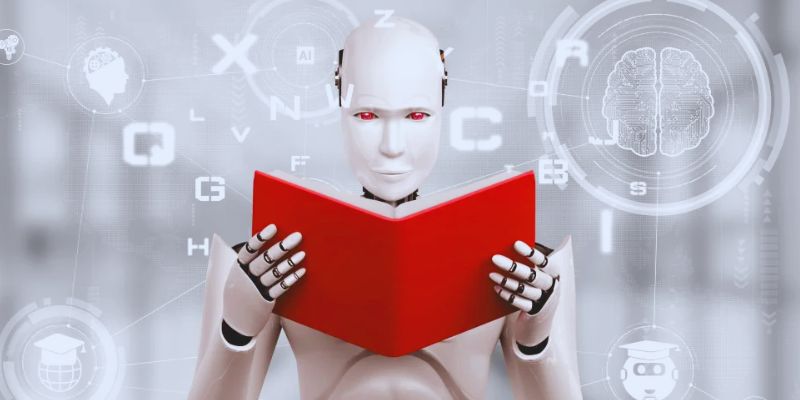
Upgrading your website into an AI knowledge hub is a smart and future-ready move. It enhances consumers’ surfing experience by letting them ask questions and obtain concise, unambiguous replies. AI works 24/7 and can handle repetitive questions without needing breaks. Your staff can then concentrate on more difficult, high-value projects. Even better, AI doesn’t require new content to be created. It learns from what you already have, like existing pages, PDFs, or FAQs.
No technical experience is needed to start. Most AI tools are simple to set up and can run in one day. Smart websites keep users engaged, help them discover more value, and reduce bounce rates. Search engines also prefer well-organized, helpful content so that AI can boost your SEO. Turning your site into a knowledge base makes everything easier for you and your users.
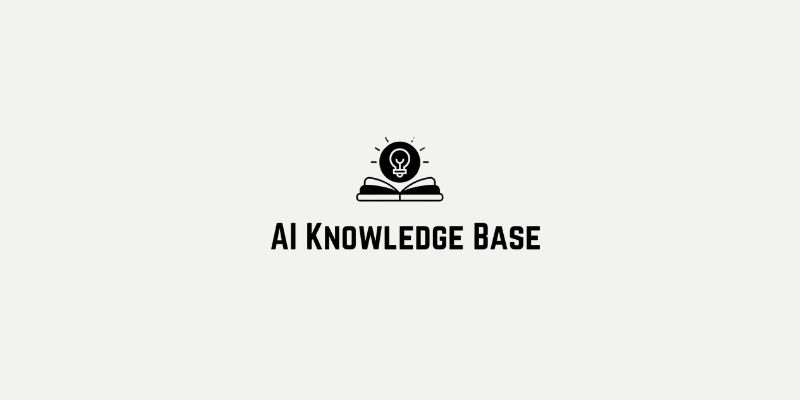
Here’s a simple, step-by-step tutorial to quickly add AI support to your website:
Choose a tool for your needs and financial situation. Search for capabilities, including file uploads, webpage scanning, and basic chatbot construction.
Popular options include:
Once you’ve chosen a tool, it’s time to add content. That is how the AI learns.
You can usually do this in a few easy ways:
Once content is uploaded, the tool will train the AI using machine learning in the background. The AI builds a smart index of your content. When someone asks a question, it searches the index for the most accurate response. You can test it by asking your sample questions. If the answer isn’t correct, improve the content or add missing info. Most tools let you retrain instantly with updated material.
Make sure your chatbot matches your website’s design and brand identity.
Most tools let you easily change:
A well-branded chatbot builds user trust. It should look like part of your site, not a random add-on.
Once setup is complete, you’ll get a short embed code, similar to a script tag. Paste the embed code into your site’s HTML or content system, like WordPress or Webflow.
Most tools support:
After embedding, test it on both desktop and mobile to confirm it runs smoothly and looks great everywhere.
After launch, track how people interact with your AI chatbot. Most tools include built-in analytics to help you learn what’s working.
Check metrics like:
Use this feedback to update your content and improve the knowledge base. Over time, your AI assistant becomes smarter. It evolves into a living, growing resource.
AI knowledge bases use innovative technology to help people find answers quickly and easily. First, the AI scans all your content pages, documents, and FAQs. It remembers keywords, headings, and important sections. Then, it builds a smart index that organizes all this information. When someone types a question, the AI checks the index to find the best match. It compares the question’s words with the words in your content.
The answer appears in seconds, making the experience smooth and instant. Once setup is complete, you don’t need to do anything special. The AI keeps learning as you update your site. Every new piece of content improves its accuracy. The more it learns, the better it performs. It makes websites easier for everyone to use. Even though it works quietly in the background, it helps visitors daily.
Faster support and a better user experience start with turning your website into an AI knowledge base. With the correct tools, you can quickly upload material, teach your AI assistant, and give quick responses without technical expertise. This configuration helps consumers find what they need fast, increases involvement, and saves time. AI continues to improve as your material expands. It’s like having a personal assistant on hand around the clock. An AI-powered website simplifies lives for everyone, regardless of your role as a business owner or educator of pupils. Now is the time to make your website smarter and more functional.
Advertisement

How Python handles names with precision using namespaces. This guide breaks down what namespaces in Python are, how they work, and how they relate to scope

Meta's scalable infrastructure, custom AI chips, and global networks drive innovation in AI and immersive metaverse experiences

Tech leaders face hurdles in developing reliable AI agents due to complexity, scalability, and integration issues.

Discover how OpenAI's Sora sets a new benchmark for AI video tools, redefining content creation and challenging top competitors
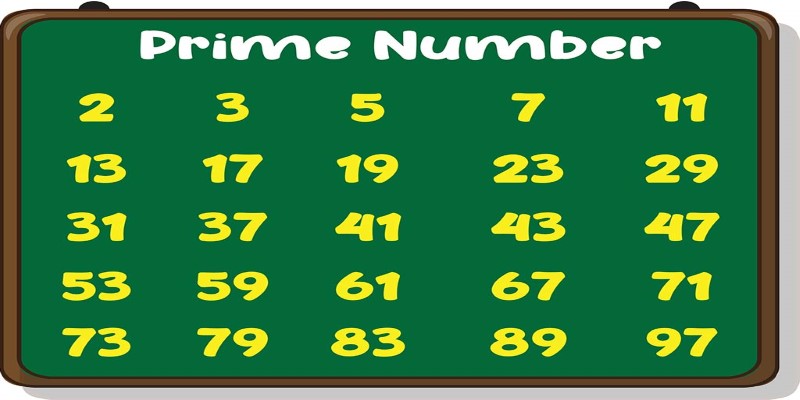
Learn how to write a prime number program in Python. This guide walks through basic checks, optimized logic, the Sieve of Eratosthenes, and practical code examples
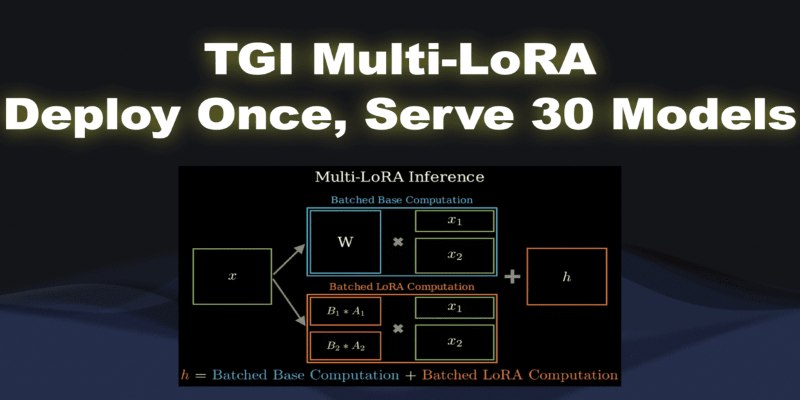
What if you could deploy dozens of LoRA models with just one endpoint? See how TGI Multi-LoRA lets you load up to 30 LoRA adapters with a single base model

Reddit's new data pricing impacts AI training, developers, and moderators, raising concerns over access, trust, and openness

Discover how clean data prevents AI failures and how Together AI's tools automate quality control processes.
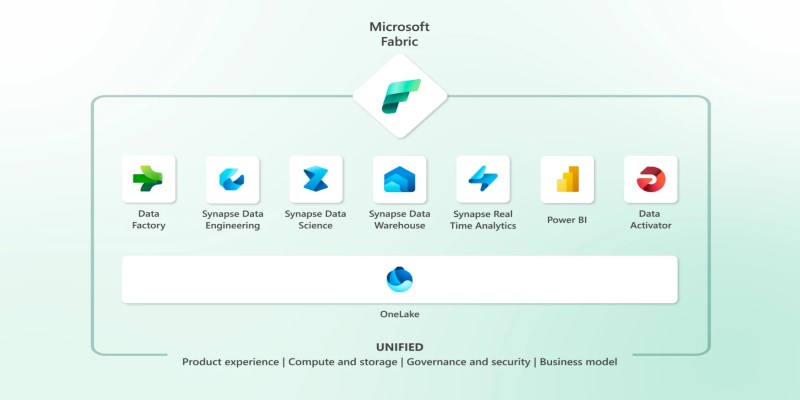
Explore Microsoft Fabric, a unified platform that connects Power BI, Synapse, Data Factory, and more into one seamless data analytics environment for teams and businesses
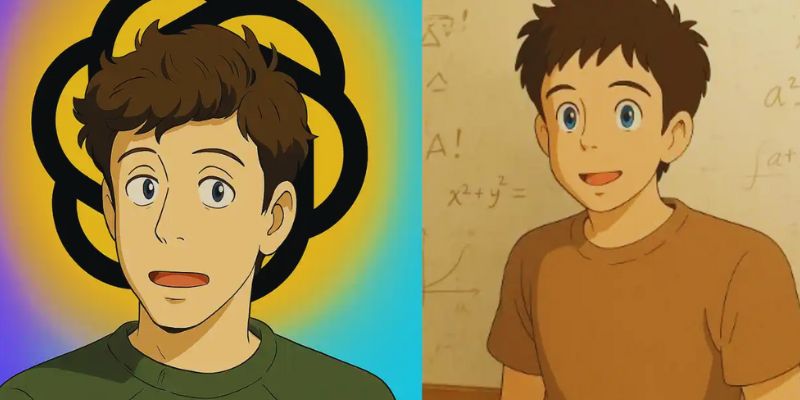
Discover how to generate enchanting Ghibli-style images using ChatGPT and AI tools, regardless of your artistic abilities
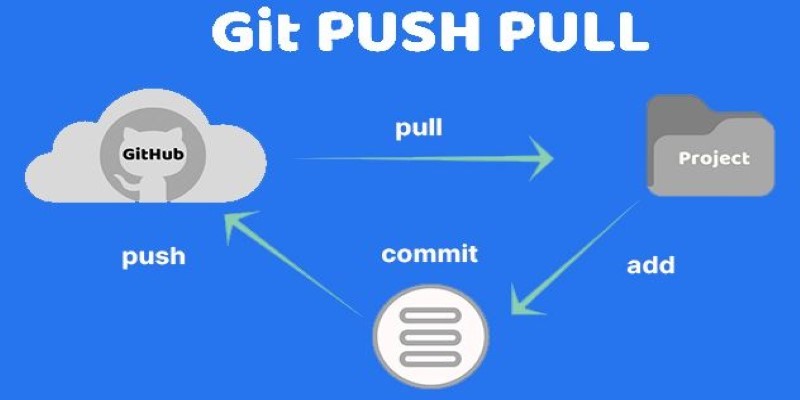
Still unsure about Git push and pull? Learn how these two commands help you sync code with others and avoid common mistakes in collaborative projects

Understand how the Python range() function works, how to use its start, stop, and step values, and why the range object is efficient in loops and iterations