Advertisement
If you've been working with data, dashboards, analytics, or even just poking around Microsoft tools, chances are you’ve heard the name “Microsoft Fabric” floating around. It sounds a bit abstract at first—almost like it could be a design plugin or maybe a coding framework. But no, this is Microsoft stepping into the analytics space with something more connected, more organized, and frankly, more straightforward than its previous mix of services. In a sentence, Fabric brings together several data and business intelligence tools into one place, designed to make everything feel less scattered.
And for anyone who’s spent too much time hopping between Power BI, Azure Data Factory, and other services to get one job done—you already know how useful that could be.

Microsoft Fabric isn’t about launching another service. It's about taking the pieces that were already there and connecting them in a more usable way. Think of it like someone cleaning up your kitchen, labeling every drawer, and grouping all the ingredients and tools you often use together. Everything's still there. But now it makes sense, and you don’t waste time figuring out where things are or which tool to open.
At the heart of Fabric is the idea of unification. It combines key components like:
Instead of jumping across services, everything now lives in one environment. That alone makes a big difference, especially for teams who are working across different stages of the data pipeline—whether it's preparing the data, analyzing it, or building dashboards for stakeholders.
Every tech product has its own "hero feature," and in Fabric, that role goes to OneLake. It's Microsoft’s answer to the problem of scattered data silos across departments, tools, and storage platforms. OneLake is a single storage layer for all your data—no more creating copies or juggling formats. Every workspace and every app inside Fabric reads from the same source.
The way OneLake works feels similar to how OneDrive works for documents. You don't need to worry about where things are physically stored because access is built in. But it's not just about storage—it also understands data. Whether it’s structured tables, unstructured files, or large datasets meant for AI training, OneLake makes them all accessible from the same place.
That structure also simplifies permission management, data discovery, and governance. Instead of having a patchwork of rules for every storage account or service, you get one consistent layer of control. And for companies who’ve struggled with data compliance or consistency across tools, this central setup makes it easier to stay aligned.
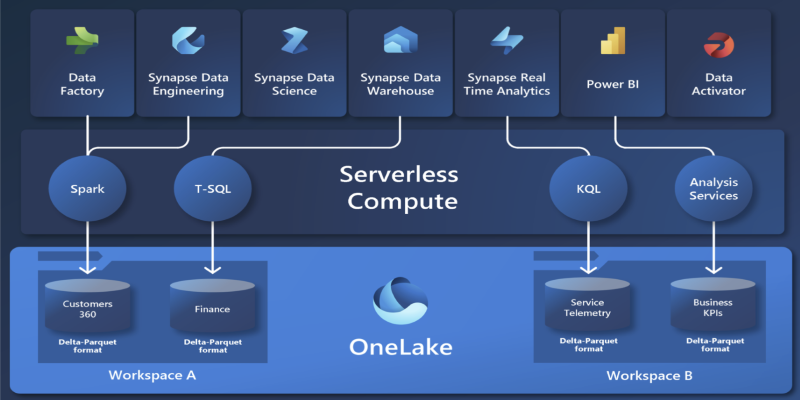
One of the everyday frustrations in data work is tool switching. You might be prepping data in one app, loading it into a model in another, and then switching again to build a report. Fabric cuts down on that back-and-forth by offering a single UI that holds everything together.
Whether you're a data engineer, a business analyst, or someone handling reporting—you’re working within the same interface. That doesn’t just reduce time spent clicking between tabs. It helps different roles communicate better because they're looking at the same environment, using the same language, and sharing the same results.
Within Fabric, you can:
Each of these is now just a different part of the same experience, not a separate login or learning curve. And when someone shares a workspace, they’re sharing access to the whole workflow—from raw data to final report.
For most teams, the work doesn’t stop at collecting data. That’s just the start. What matters is turning that data into something meaningful—and doing it without losing half your time on setup, cleanup, or rework. Fabric is designed around that reality.
Here’s what it helps streamline:
Data Ingestion – With Data Factory, you can pull in data from over 200 sources. Whether it’s SQL databases, cloud storage, APIs, or plain spreadsheets, you can connect them without writing complex scripts.
Transformation and Modeling – Once the data is in, you use tools like notebooks or pipelines to shape it. For teams that already use Synapse or Azure ML, this part feels familiar—but now it happens in the same place.
Visualization and Sharing – This is where Power BI comes in, allowing teams to create dashboards and reports with real-time data. Reports can live inside the same workspace where the data lives, and updates happen automatically.
Automation and Monitoring – With the Data Activator component, Fabric can monitor specific patterns in the data. When something noteworthy happens—like a number crossing a threshold or a system going offline—it can automatically trigger alerts or workflows.
These steps used to be spread out across several tools and managed by different people. Now, they all live inside Fabric. And the less time you spend syncing between services, the more time you can spend getting actual insights from your data.
Microsoft Fabric doesn't introduce entirely new concepts. Instead, it takes everything that already worked and puts it together in a more usable, organized, and team-friendly way. For people who work with data daily, that matters. It cuts down on confusion, reduces errors, and gives more space to focus on the part that really matters—understanding what the data says.
This isn't about pushing one more tool into your stack. It's about finally making sense of the stack you already have. And for teams that have been juggling disconnected dashboards, delayed data syncs, and clunky workarounds, Fabric could be the step that brings everything into one place.
Advertisement

Reddit's new data pricing impacts AI training, developers, and moderators, raising concerns over access, trust, and openness

AWS launches AI chatbot, custom chips, and Nvidia partnership to deliver cost-efficient, high-speed, generative AI services

RAG combines search and language generation in a single framework. Learn how it works, why it matters, and where it’s being used in real-world applications

Understand how the Python range() function works, how to use its start, stop, and step values, and why the range object is efficient in loops and iterations
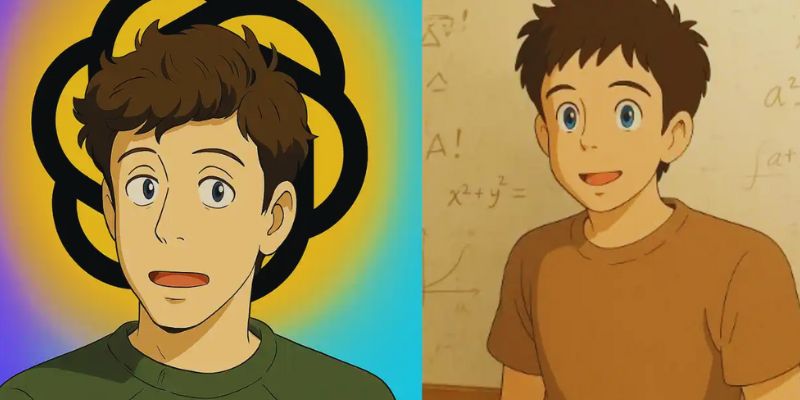
Discover how to generate enchanting Ghibli-style images using ChatGPT and AI tools, regardless of your artistic abilities

Learn the top 7 impacts of the DOJ data rule on enterprises in 2025, including compliance, data privacy, and legal exposure.
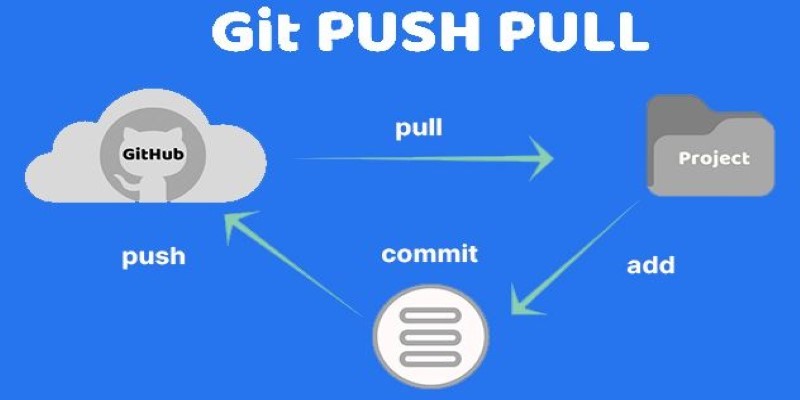
Still unsure about Git push and pull? Learn how these two commands help you sync code with others and avoid common mistakes in collaborative projects
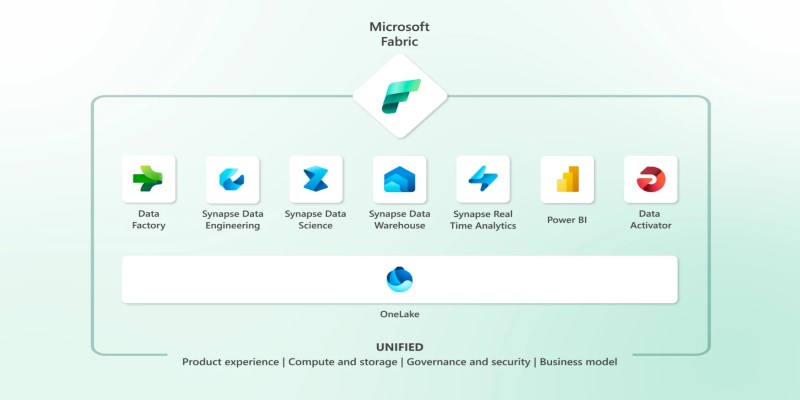
Explore Microsoft Fabric, a unified platform that connects Power BI, Synapse, Data Factory, and more into one seamless data analytics environment for teams and businesses
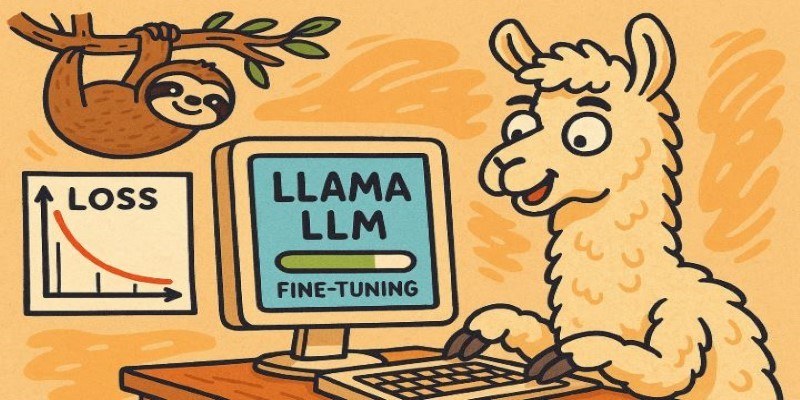
How to fine-tune a Tiny-Llama model using Unsloth in this comprehensive guide. Explore step-by-step instructions on setting up your environment, preparing datasets, and optimizing your AI model for specific tasks
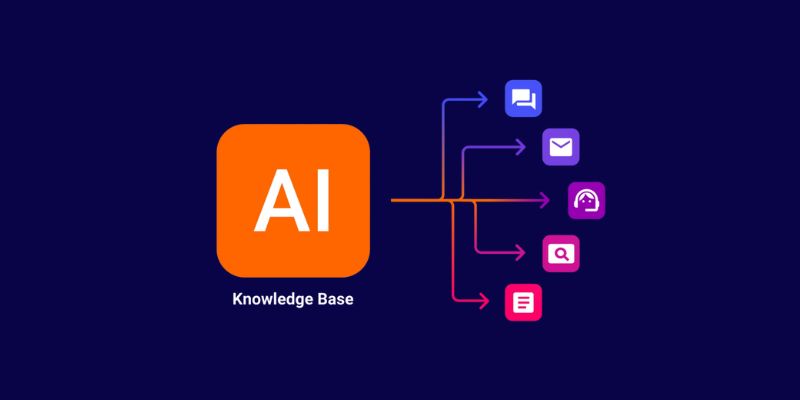
Transform any website into an AI-powered knowledge base for instant answers, better UX, automation, and 24/7 smart support
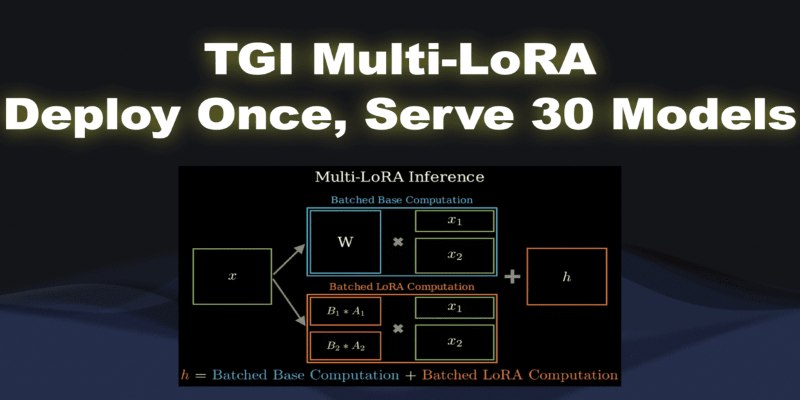
What if you could deploy dozens of LoRA models with just one endpoint? See how TGI Multi-LoRA lets you load up to 30 LoRA adapters with a single base model
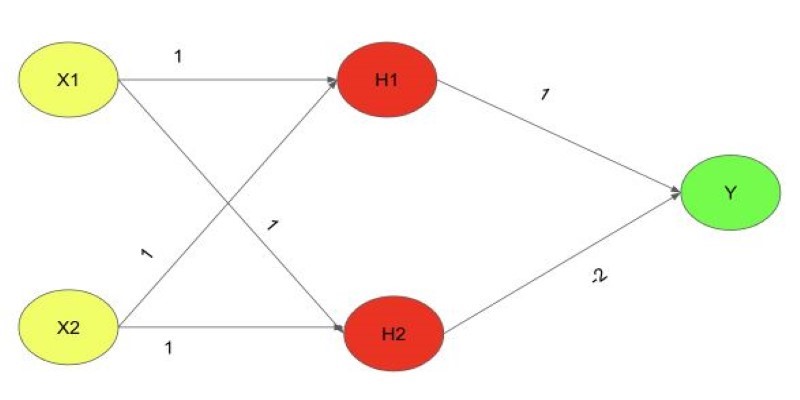
Explore the XOR Problem with Neural Networks in this clear beginner’s guide. Learn why simple models fail and how a multi-layer perceptron solves it effectively