Advertisement
Learning Python often starts with understanding how to control loops and sequences. One of the tools that appears early is the range() function. It looks simple, but it's used in many ways and has more depth than it first seems. People often treat it like a black box—just something to make a loop work. But once you get what range() does, many small things in Python make more sense. This article will explain how it works, what it can do, and how to use it more effectively in your code.
The range() function creates a sequence of numbers. That’s it. But the key is that it does this without storing all those numbers in memory. It returns a special object called a range object, which generates the numbers individually as you loop through them.
At its simplest, you use range(n), and it gives you numbers from 0 to n-1. So if you type range(5), you will get 0, 1, 2, 3, and 4. This is the most common way it's used, especially for loops.
You can also call range(start, stop) to set where the count begins. For example, range(2, 6) will produce 2, 3, 4, and 5. The stop number isn’t included. That sometimes feels off until you get used to it.
The third option is range(start, stop, step). The step is how much to count by. If you call range(1, 10, 2), you’ll get 1, 3, 5, 7, and 9. It skips numbers using the step value. If the step is negative, it counts backward. For example, range(10, 0, -2) gives 10, 8, 6, 4, and 2.
This control is what makes range() powerful in loops. You can move through data in either direction, skip over indexes, and write cleaner loops without extra conditions.
The range() function doesn't return a list, though it behaves similarly in loops. It gives you an object that calculates the values when needed. This is more memory-efficient, especially when dealing with large sequences. If you ask Python to print range(1000000), it won't crash or use all your RAM. That's because it doesn't create a list of one million items. It just holds the start, stop, and step values and figures out the current number.
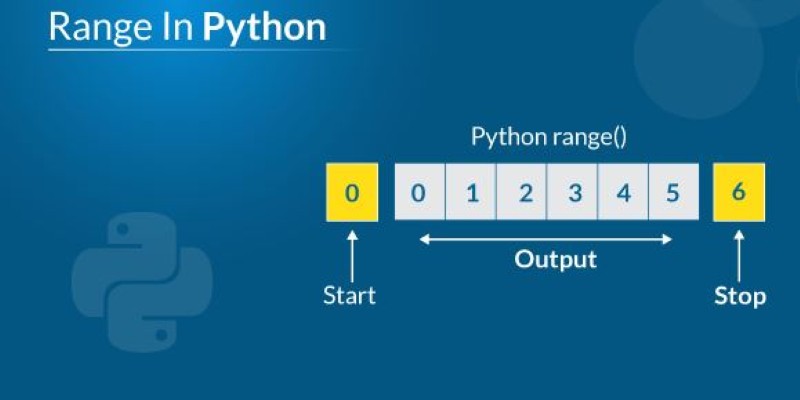
This differs from older versions of Python, where range() is used to create actual lists. The older version also had a separate xrange() function for efficiency, but that's gone now. In modern Python (3.x and up), range() is already efficient. If you do need a full list, you can still get it by wrapping range() with a list(), like list(range(5)), but be careful with big ranges.
The range() object is iterable but not a generator. That means you can use it multiple times. If you loop over it once and then loop over it again, it still works the same. A generator, by contrast, gets used up after one loop.
Another thing to know: since it’s not a list, you can’t change it or add new items. It’s immutable. You can index it, though. So range(10)[3] will give you 3, just like a list. But range(10)[-1] gives 9, not -1, which sometimes catches people off guard.

Most people first use range() for loops. It's perfect when you want to do something a fixed number of times. For example:
for i in range(5):
print(i)
This will print numbers from 0 to 4. But the real value shows up when you combine range() with list indices. If you have a list of items and want to review them by index, range() is often the cleanest way.
items = ['apple', 'banana', 'cherry']
for i in range(len(items)):
print(f'Item {i}: {items[i]}')
This gives you both the index and the value. You can do the same with enumerate(), which is a little cleaner, but range() is more flexible when you need control over the index math.
range() is also useful in functions or algorithms that depend on position—like matrix traversal, pagination, or creating grids. It gives you enough structure to loop through rows and columns without manually tracking counters.
You can even use range() outside loops. Sometimes, you must generate a sequence of numbers, and range() lets you do that without writing extra logic. Combine it with list() or tuple() to store the numbers if needed.
While the function is simple, knowing the details helps avoid small mistakes. When the range () parameters are misunderstood, off-by-one errors, unexpected empty loops, or infinite loops with wrong step values are common.
Python keeps getting more abstract. There are list comprehensions, generators, data classes, and other shortcuts. But range() still sticks around because it's foundational. It helps make code clean and predictable when working with numbers, indexes, or repeated tasks.
You don’t need to memorize the internals. But it helps to know range() is more than just a loop starter. It gives you control over how many times the code runs. It saves memory. It moves forward or backward in steps. And it fits naturally with loops and lists.
If you’re writing code that counts, tracks positions, or runs a set number of times, range() is usually part of it. You'll see it in simple scripts and more advanced work. Knowing how to shape its behavior—start, stop, step—gives your code a clean structure that pays off.
Python’s range() function is a quiet workhorse. It shows up in early lessons and again years later in cleaner or more complex forms. It's simple to use without much thought, but understanding goes a long way. Once you see how flexible it is—how it avoids huge lists, counts both ways and handles custom steps—you’ll start using it with more purpose. This small function often forms the base of larger logic, and learning to shape it well makes your code simpler and easier to read.
Advertisement

Gemma 3 mirrors DSLMs in offering higher value than LLMs by being faster, smaller, and more deployment-ready

How to create Instagram Reels using Predis AI in minutes. This step-by-step guide shows how to turn ideas into high-quality Reels with no editing skills needed

How Python’s classmethod() works, when to use it, and how it compares with instance and static methods. This guide covers practical examples, inheritance behavior, and real-world use cases to help you write cleaner, more flexible code

NPC-Playground is a 3D experience that lets you engage with LLM-powered NPCs in real-time conversations. See how interactive AI characters are changing virtual worlds

AWS launches AI chatbot, custom chips, and Nvidia partnership to deliver cost-efficient, high-speed, generative AI services

How Python handles names with precision using namespaces. This guide breaks down what namespaces in Python are, how they work, and how they relate to scope

Need to convert a Python list to a NumPy array? This guide breaks down six reliable methods, including np.array(), np.fromiter(), and reshape for structured data
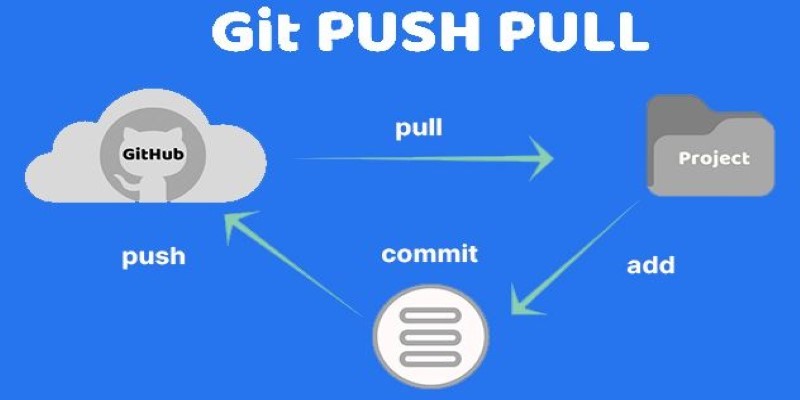
Still unsure about Git push and pull? Learn how these two commands help you sync code with others and avoid common mistakes in collaborative projects

Discover how clean data prevents AI failures and how Together AI's tools automate quality control processes.
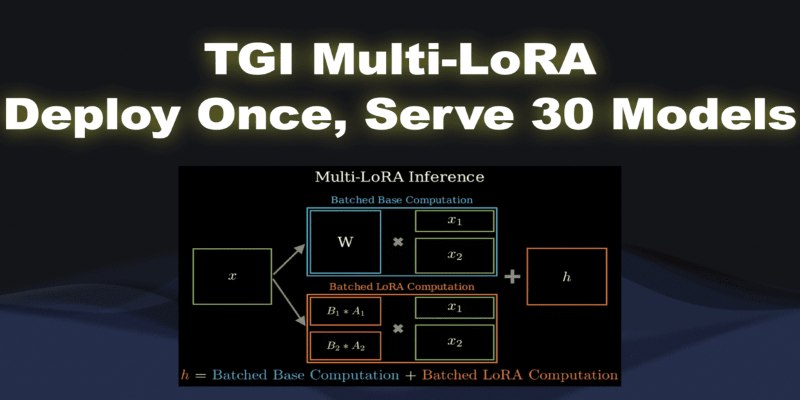
What if you could deploy dozens of LoRA models with just one endpoint? See how TGI Multi-LoRA lets you load up to 30 LoRA adapters with a single base model

Can you really run a 7B parameter language model on your Mac? Learn how Apple made Mistral 7B work with Core ML, why it matters for privacy and performance, and how you can try it yourself in just a few steps
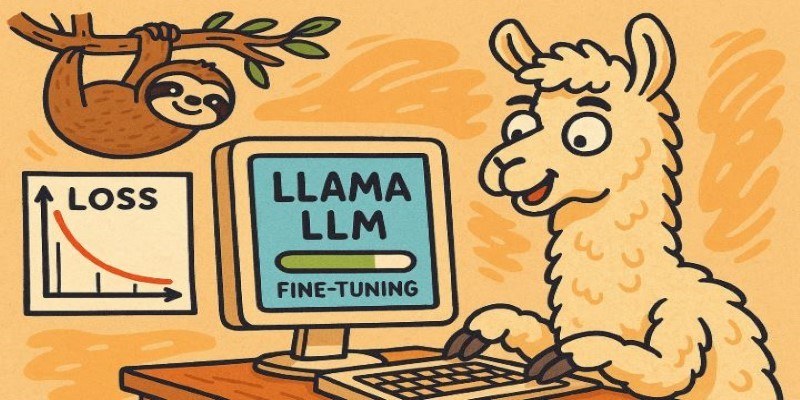
How to fine-tune a Tiny-Llama model using Unsloth in this comprehensive guide. Explore step-by-step instructions on setting up your environment, preparing datasets, and optimizing your AI model for specific tasks