Advertisement
Python often reads like plain English, which is part of why it's so widely appreciated. But when you first run into something like @classmethod, it might feel like the language suddenly changed the rules for you. If you've written a few classes in Python and are starting to explore how methods can be used more flexibly, then understanding what classmethod() does is the next logical step. It is subtle but practical in writing cleaner, more reusable code. So, let's walk through what this built-in function does, how it's used, and why it matters in real-world programming.
At its core, class method () is a built-in function that transforms a method so that it's bound not to the class instance but to the class itself. That means it can be called on the class or any of its instances, but it always receives the class (cls) as its first argument instead of the instance (self).
Why is that useful? Because not all methods need access to individual objects. Sometimes, your logic should work with the class as a whole—especially if you’re dealing with factory methods, configuration setups, versioning, or shared state that belongs to the class and not any one object.
Here’s a basic example to clarify:
class MyClass:
count = 0
def __init__(self):
MyClass.count += 1
@classmethod
def get_instance_count(cls):
return cls.count
In this example, get_instance_count() doesn't need any information about a specific object. Instead, it operates with the class directly. Using @classmethod, the method knows about the class it belongs to and can safely work with class variables like count.
This is very different from static methods, which don't receive any automatic first argument—not the class, not the instance. A static method is just a regular function sitting inside a class. On the other hand, a class method is aware of its class context and can adapt based on which class is calling it—even in cases of inheritance.

Most people come across classmethod() when they need to write a factory method. A factory method is a kind of helper that creates an instance of the class, sometimes in a slightly different way than usual. Maybe you’re reading from a file, creating an object from a string, or initializing from a dictionary.
Here's a simple factory method example:
class User:
def __init__(self, name, age):
self.name = name
self.age = age
@classmethod
def from_string(cls, user_string):
name, age = user_string.split(",")
return cls(name.strip(), int(age.strip()))
Now, instead of doing User("Alice", 30), you could use User.from_string("Alice, 30"), which might be more useful when your data comes in text form—like from a file or API.
Another use case is modifying class-level data. If you want to update a shared configuration or maintain a global counter, a class method gives you a safe way to do it without requiring access to a specific instance.
class Config:
settings = {}
@classmethod
def update_setting(cls, key, value):
cls.settings[key] = value
This way, the class method ensures all instances share the same configuration and updates are consistent.
One more practical feature: classmethod() plays more nicely than hardcoded class references when using inheritance. That's because cls automatically refers to the class called the method—even if that class is a subclass. This helps you avoid hard-coding parent class names and makes your code more adaptable.
When you apply @classmethod to a function, Python wraps that function in a classmethod object. This tells Python's method resolution logic to pass the class, not the instance, when the method is called.
If you strip away the decorator syntax, it looks like this:
class Demo:
def greet(cls):
return f"Hello from {cls.__name__}"
greet = classmethod(greet)
This version does the same thing as using @classmethod. The decorator is just a shortcut.
When the method is called—say with Demo.greet()—Python automatically passes the class Demo as the first argument. That means inside the method, cls will be the class, and you can use it to reference class variables, call other class methods, or even create new instances (cls(...)).
The advantage here becomes clearer when you’re working with inheritance. Imagine you have a subclass:
class SpecialDemo(Demo):
pass
SpecialDemo.greet()
Even though greet() was defined in Demo, when called on SpecialDemo, cls will be SpecialDemo. This dynamic behavior allows your class methods to remain flexible and inheritance-friendly without rewriting the method in each subclass.
To get comfortable with classmethod(), it helps to see it alongside instance and static methods.

An instance method (the default type of method) always takes self as the first parameter. That gives it access to instance-specific and class-level data through self.__class__. But it only works when you have an instance.
A class method works without needing an instance. You can call it directly in the class, and it gets cls instead of self.
A static method doesn’t get either one. It’s just a function sitting inside a class. It can be useful for utility functions that relate to the class but don’t need to know about the class or any of its objects.
Here’s a side-by-side view:
class Example:
def instance_method(self):
return f" Called from instance: {self}"
@classmethod
def class_method(cls):
return f"Called from class: {cls}"
@staticmethod
def static_method():
return "No context needed"
Each method has a different use case, and picking the right one helps your code stay organized, flexible, and easier to maintain.
classmethod() is one of those features that's easy to overlook at first but becomes more valuable the more you build. It gives you a simple way to write methods based on the class, not just individual instances. Whether creating factory methods, updating shared states, or writing code that works well with inheritance, class methods offer a practical solution that keeps your design clean. Once you get comfortable with classmethod(), it becomes second nature. You’ll start to see places where it makes your code more reusable and expressive. It’s not flashy, but it does a quiet bit of heavy lifting in many Python projects.
Advertisement
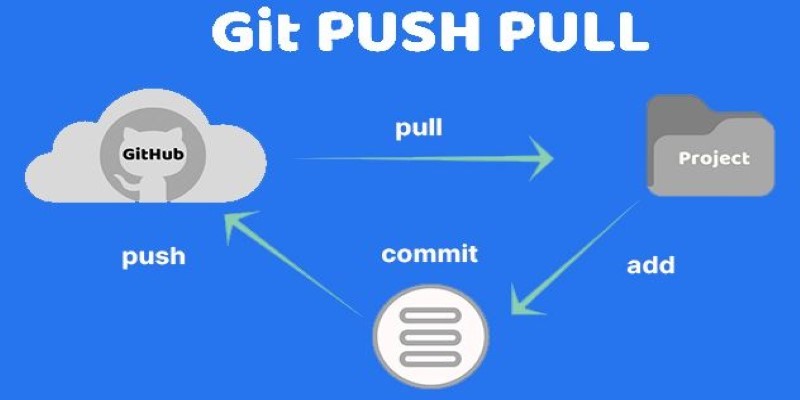
Still unsure about Git push and pull? Learn how these two commands help you sync code with others and avoid common mistakes in collaborative projects
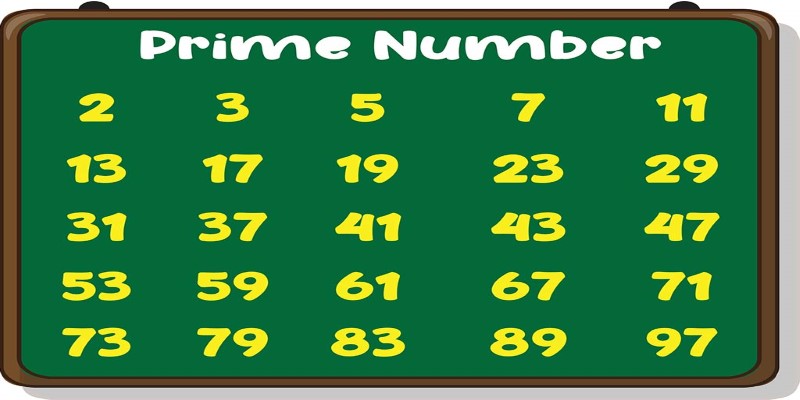
Learn how to write a prime number program in Python. This guide walks through basic checks, optimized logic, the Sieve of Eratosthenes, and practical code examples

NPC-Playground is a 3D experience that lets you engage with LLM-powered NPCs in real-time conversations. See how interactive AI characters are changing virtual worlds

Discover how clean data prevents AI failures and how Together AI's tools automate quality control processes.
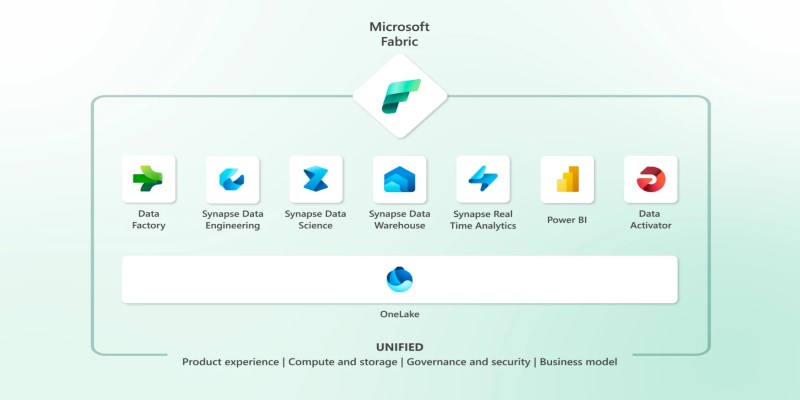
Explore Microsoft Fabric, a unified platform that connects Power BI, Synapse, Data Factory, and more into one seamless data analytics environment for teams and businesses

Tech leaders face hurdles in developing reliable AI agents due to complexity, scalability, and integration issues.

Can you really run a 7B parameter language model on your Mac? Learn how Apple made Mistral 7B work with Core ML, why it matters for privacy and performance, and how you can try it yourself in just a few steps
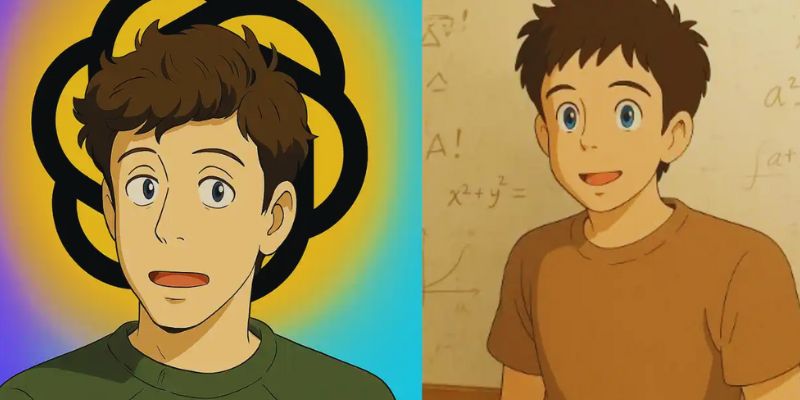
Discover how to generate enchanting Ghibli-style images using ChatGPT and AI tools, regardless of your artistic abilities

AWS launches AI chatbot, custom chips, and Nvidia partnership to deliver cost-efficient, high-speed, generative AI services
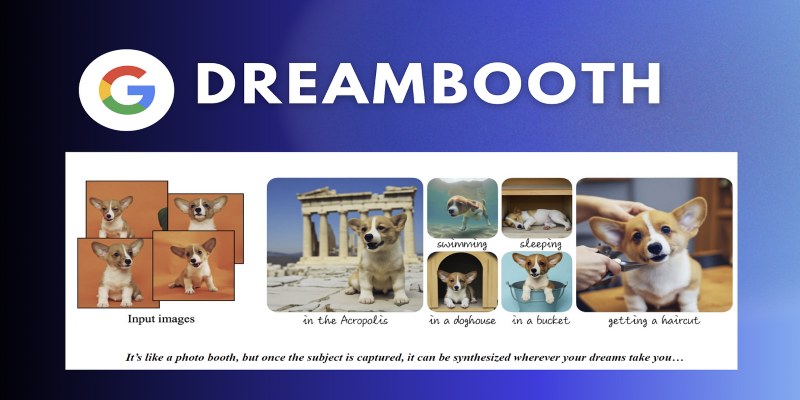
Learn how DreamBooth fine-tunes Stable Diffusion to create AI images featuring your own subjects—pets, people, or products. Step-by-step guide included

Gemma 3 mirrors DSLMs in offering higher value than LLMs by being faster, smaller, and more deployment-ready

Understand how the Python range() function works, how to use its start, stop, and step values, and why the range object is efficient in loops and iterations